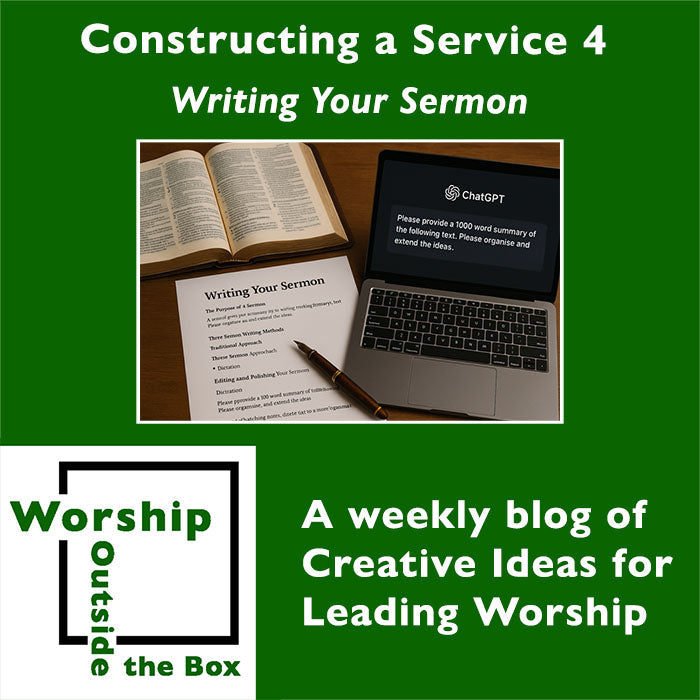
26 — Writing Your Sermon
Share
A weekly blog of Creative Ideas for Leading Worship
Constructing a Service - Part 4
Writing Your Sermon

Click for audio narration
Introduction
Crafting a sermon can be one of the most rewarding yet time-consuming parts of leading worship. Whether you're a seasoned preacher or preparing your first message, this post offers practical tools and tested methods for writing sermons that are meaningful, memorable, and rooted in the lectionary.
You’ll discover traditional and tech-savvy approaches, learn how to integrate AI tools like ChatGPT into your workflow, and gain insights on structuring, editing, and delivering your sermon with confidence.
The Purpose of a Sermon
At its heart, a sermon is an opportunity to explore one or two Bible readings and help the congregation discover fresh meaning in these texts for life today. The sermon is the high point of the service. A good sermon offers new insights, challenges assumptions, and leaves people inspired. It should be engaging, thought-provoking, and memorable.
Three Sermon Writing Methods
Here are three methods I’ve found helpful for writing sermons.
I use the New Zealand Methodist church’s version of the Revised Common Lectionary from which to select readings to preach on. (See: https://www.methodist.org.nz/whakapono/orders-of-services/lectionary/)
1. Traditional Approach
Step 1: Gather the Bible Readings
Go to Bible Gateway (See https://www.biblegateway.com/).
- Search for each of the Lectionary readings – top left.
- Select your preferred Bible translation from the dropdown menu – top right.
- Click the settings cog icon above the text and untick: Cross-references, Footnotes, Verse Numbers, and Red Letter. Leave only Headings selected. This gives you clean, uncluttered text.
- Copy and paste each reading into a Word document.
I use two contrasting translations:
- New Revised Standard Version Updated Edition – a reliable, modern academic translation.
- The Message – an engaging, everyday paraphrase.
Choose two contrasting translations that work for you and repeat the process for all four Lectionary readings.
Step 2: Annotate and Reflect
Print your document and read through it somewhere quiet. Use a pen (I love my old fountain pen!) to:
- Underline key words
- Circle interesting phrases
- Write margin notes
- Connect ideas with arrows and lines – like a visual mind map
This loose, brainstorming process helps you notice which texts (and which translations) speak to you. After working through all eight readings (four texts, two versions), choose the one or two readings you’ll preach on – usually a Gospel and one other.
Now write further notes by hand. Use both full sentences and bullet points. I find handwriting helps unlock creativity in a way typing doesn’t.
Step 3: Write a First Draft
Start typing your sermon. Don’t self-edit. Just get your ideas down. Often, writing leads you to a central theme or phrase that can anchor your entire sermon.
Step 4: Fact-Check
Clarify any historical or geographical details you’re unsure of. For example:
- How far was it from Nazareth to Bethlehem in Jesus’ time?
- When did Moses live?
Step 5: Consult Commentaries (Later)
Only now turn to biblical commentaries. You’ve already explored your own thoughts – now broaden your perspective. Commentaries are helpful, but your congregation wants to hear your voice.
Step 6: Add a Personal Anecdote
If you haven’t already, include a brief, personal story related to your sermon theme. This creates warmth and connection.
Step 7: Share the Good News
Your sermon must always affirm God's love and offer hope. What’s the Good News in your message? How can you leave people encouraged and uplifted? Make sure this shines through.
2. Hybrid Approaches Using Dictation and AI
Dictate Your Thoughts
Follow steps 1 and 2 above to choose your readings and annotate them. But instead of writing detailed notes, speak your thoughts into a document.
You can use the voice dictation tools built into Microsoft Word or Google Docs. Use the microphone that comes built into your laptop, the microphone in a separate webcam or a separate external microphone.
Speak freely and don’t worry about grammar or structure. Once you run out of steam, stop. Lightly edit for capitals and full stops, but nothing more.
Use ChatGPT to Organise Your Thoughts
Paste your dictated text into ChatGPT with this prompt:
“Please provide a 1000-word summary of the following text. Please organise and extend the ideas.”
ChatGPT will turn your raw thoughts into structured paragraphs with improved grammar, ready to shape into a sermon.
3. Ask ChatGPT to Write Your Sermon
If you’re stuck, or just want a new take on the readings, let ChatGPT draft something for you.
Try prompts like:
“Based on [Bible reading 1] and [Bible reading 2], and taking into account these key ideas: [bullet points], write a 2000-word sermon using engaging, simple, inclusive language.”
Or:
“Based on [Bible reading 1] and [Bible reading 2], write a 2000-word sermon using engaging, simple, inclusive language.”
Here’s a real example I used recently:
“Please provide a 2000-word sermon based on the readings: Ps 63:1–8 and Lk 13:1–9. Make links between the readings. Make links to the church seasons of Lent and Easter. Treat the Bible texts symbolically rather than literally. Explore the relevance of the texts to contemporary life in New Zealand in 2025. Use simple language and vivid imagery. Offer uplifting and encouraging words.”
ChatGPT can generate a full sermon with a title and section headings. You can use this as a foundation and add your own voice, anecdotes, and insights.
Editing and Polishing Your Sermon
Once you have a draft – whichever way you created it – print it out and read it aloud.
Mark changes by hand:
- Fix sentences that don’t make sense
- Break up long sentences
- Replace weak words with stronger ones
Type your edits and save the updated document. I often run my near-final version through ChatGPT using this prompt:
“Please edit the draft sermon text I will give you in a moment to: simplify it while retaining the key content, extend the ideas in the sermon, and correct any grammar issues.”
You can choose how much of the output to use – but I’ve found ChatGPT’s suggestions are usually excellent. This version often becomes my final sermon.
On the Friday or Saturday before preaching, print your sermon and rehearse it aloud one last time. You may spot a final tweak or two, and you’ll step into the pulpit more prepared and confident.
Summary
This post has shown you three flexible sermon-writing methods – from traditional pen-and-paper study, to dictation and AI-enhanced drafting.
You’ve seen how to make the most of Bible translations, the lectionary, and your own reflections. You’ve learned when and how to bring in commentaries, where anecdotes add impact, and how to polish your final sermon for clarity and inspiration.
Whichever method you choose, the goal is the same: to speak Good News into people’s lives with clarity, heart, and hope.
The Constructing a Service series
This is the fourth post in the Constructing a Service series.
Previous posts covered:
• The Elements of a Service
• Choosing Hymns, Songs and Waiata
• Finding or Writing Prayers and Liturgy
Following posts will cover:
• Introducing the Theme / Story Time / Children’s Talk
• Designing / Typesetting the Order of Service
• Two sample services led by Philip
Nga mihi
Philip

