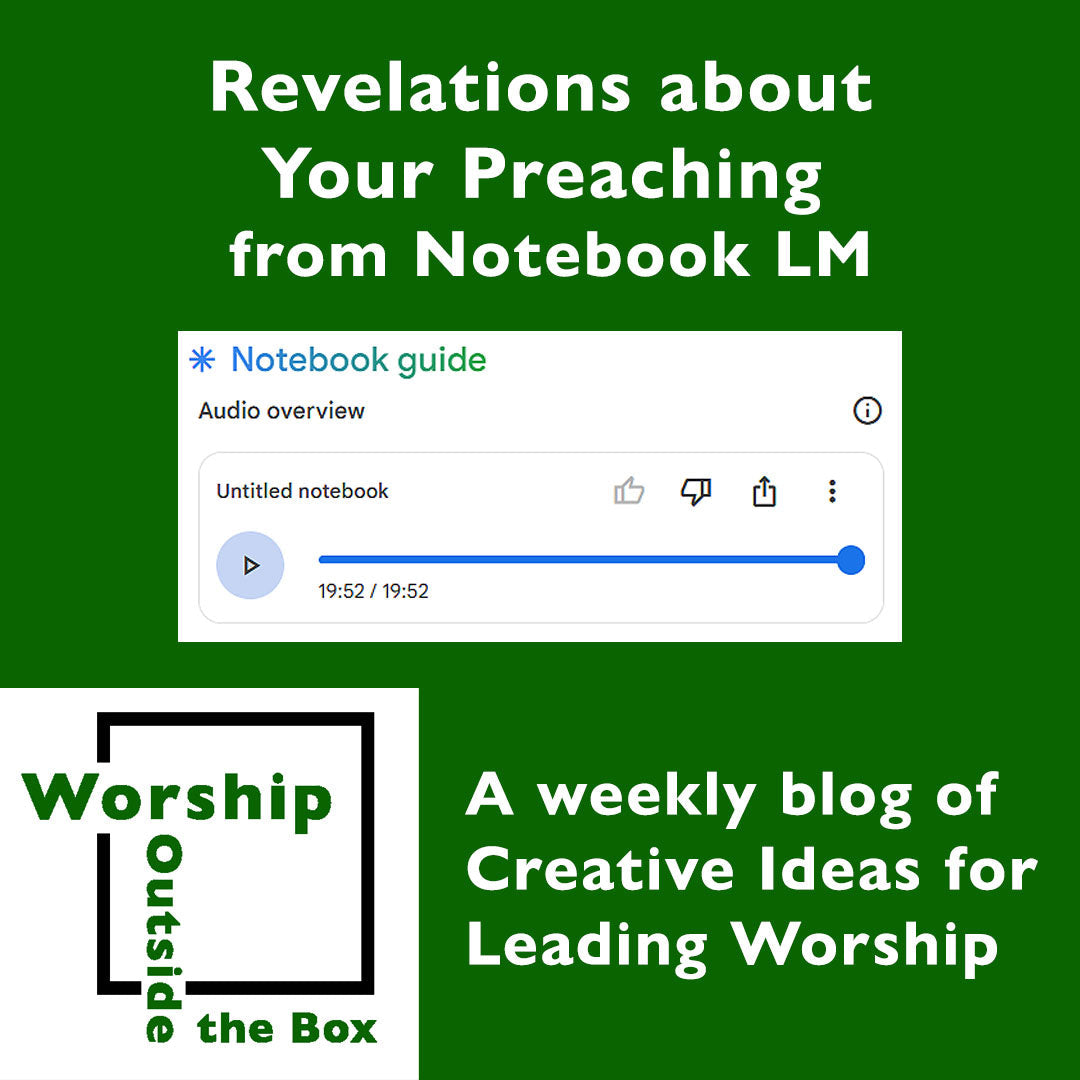
4 — Revelations About Your Preaching from Notebook LM
Share

A weekly blog of Creative Ideas for Leading Worship
Revelations About Your Preaching from Notebook LM

Click for audio narration
Are you curious about how AI can help with your sermons and leading worship? Here’s an idea…
I heard about Notebook LM, a free AI tool by Google, on The Creative Penn podcast last week. Author Joanna Penn entered the text of three of her novels into Notebook LM and then played a short extract of the audio interview that the AI generated based on them. I was impressed by the quality of the interview and wanted to try this for myself.
So, I uploaded the text PDF of my book of 62 collected sermons from 2007-2019 Let Your Light Shine Through into Notebook LM as a source text and asked it to produce an audio interview. The result was amazing! The voices are natural, enthusiastic and engaging.
The man and woman accurately summarised key theological ideas from my sermons, commented on my preaching style and were very positive about my approach to preaching. I had an emotional response to what they said about my sermons. I felt that they “got me” and found the interview affirming and encouraging of my work as a lay preacher. I forgot momentarily that this was produced by an AI.
The first audio (9 minutes) assumed that I was an ordained Methodist minister and referred to me as “Reverend Garside” throughout. I told the AI that I was a lay preacher not a minister and asked them to refer to me simply as “Philip.” I then regenerated the interview.
The second interview (7 mins) implied that I worked for Wesley Community Action and Winter at Wesley – I don’t – so edited out those comments in Audacity. The ending of the second interview was a little flat, so I pasted in the last minute of the first interview which was more upbeat. I then mixed in music at the start and end.
Here’s the edited interview: https://tinyurl.com/5y5ckyvj
• • •
So, how might other preachers benefit from using Notebook LM?
This tool can help you to assess your overall theology and see the common themes in your sermons.
If you have doubts that your preaching is “Good enough” (we all feel this way sometimes) the AI generated interview will encourage you.
The interview will help you to recognise what you are doing well.
And, the interview will spark ideas for topics that you can develop further in future sermons.
Want to try it out?
If you don’t have one already, you will first need to set up a Google account. Start here: https://www.google.com/account/about/ and click the Create an account link top right.
Go to https://notebooklm.google/ and click the Try Notebook LM button
I suggest that you upload the text of your 10 most recent sermons into Notebook LM. (You do type up your sermons and save/backup the documents - right?)
Combine them into one Word document. Include the title and date at the start of each sermon, and maybe start each sermon on a new page by inserting a page break [CTRL+ENTER]
When you are ready click on the [+] button next to the Sources heading top left and upload your document.
The key to using Notebook LM is to click the * Notebook guide link bottom right (not very intuitive). This brings up the screen below.

Click the blue play button to generate your audio interview. It will take a few minutes. Then play your interview. You can download the audio as a .wav file. Click the vertical 3 dots.
You can shape the content of the interview somewhat. Here’s the prompt I gave Notebook LM after uploading my 11 latest sermons today:
“These sermons were written by New Zealand Methodist lay preacher Philip Garside. Refer to him just as “Philip.”
Assume that the audience are church ministers, clergy, lay preachers, worship leaders, church members and spiritual people generally.
Discuss the key messages in the sermons, the overall theological viewpoint, the sources used in writing the sermons, overall themes that emerge from the sermons, the way Philip engages with the congregation and how the sermons could be improved.”
Here are links to sermons document I uploaded https://tinyurl.com/bdh85hwy and the new 19 minute interview that Notebook LM produced https://tinyurl.com/4bv4cm7u.
As well as an interview, try clicking the FAQ, Study Guide, Table of Contents, Timeline and Briefing doc buttons. Notebook LM will give you these documents based on the text you uploaded.
To get help using Notebook LM click the Settings button top right, then click Notebook LM FAQ
How did you get on?
After you have tried uploading some sermons and generating an interview, I’d love to hear about your experience. Please post a comment below.
Nga mihi
Philip
